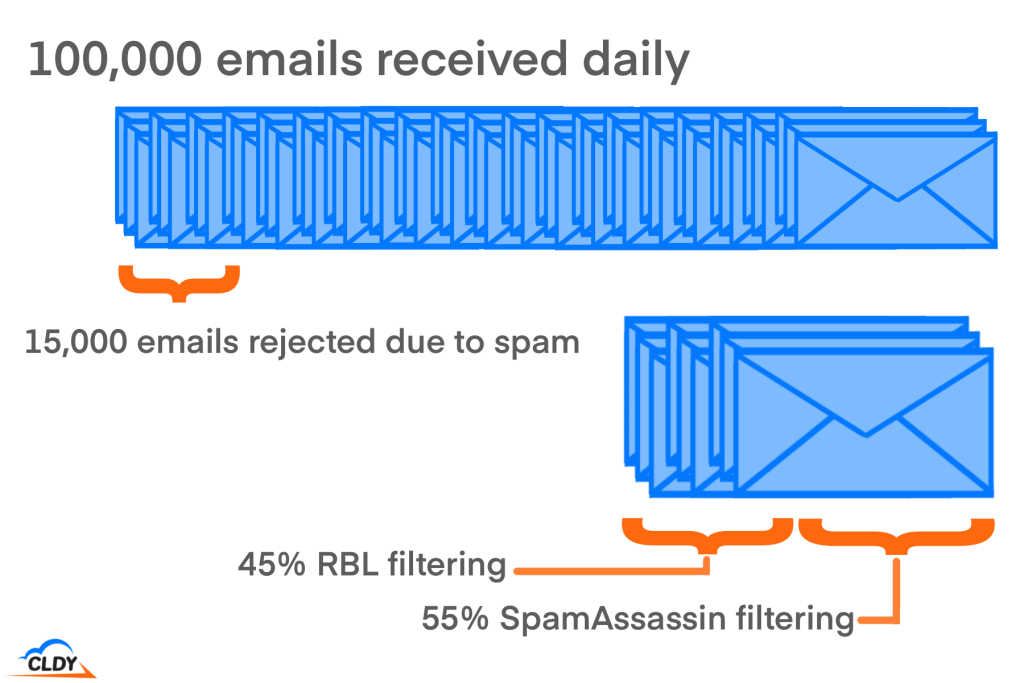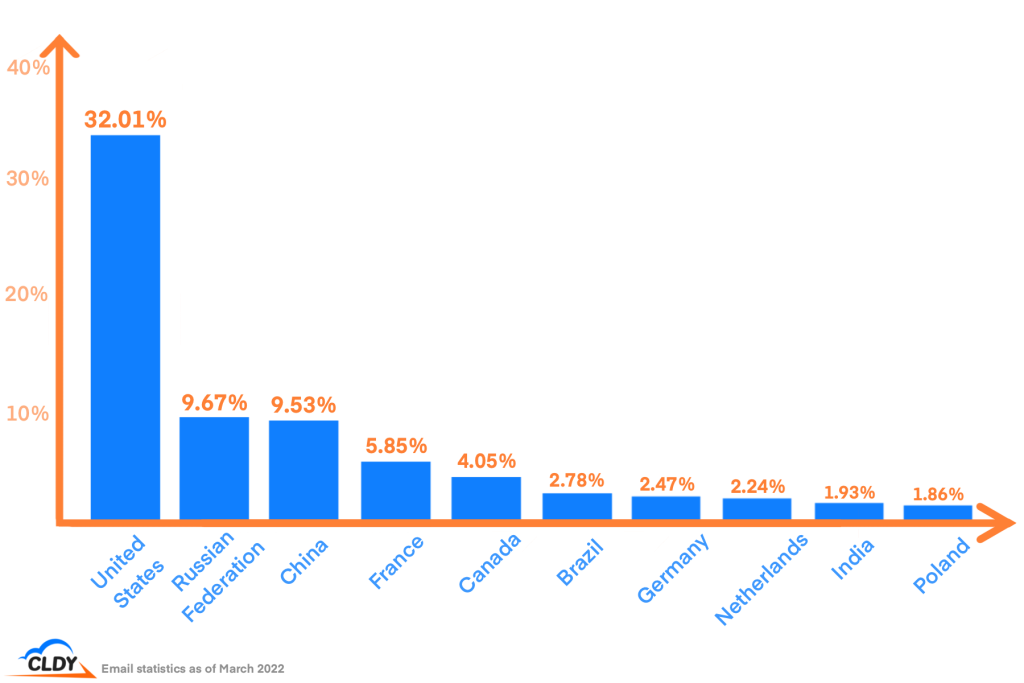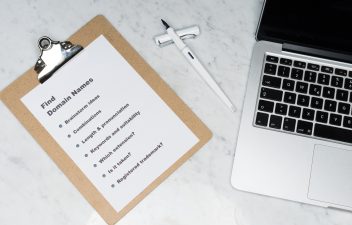As you jump onto your day, the first thing to always do is to open up your computer and check your emails. See if there’s anything urgent to reply to right away, and sort out the rest of your emails throughout the day. And that takes about what – one or two hours already?
In this article, we want you to understand your emails a little bit more, and how to make sure that you don’t spend any more time than you should just be sorting out your emails.
Yes, it may sound like such a simple task to even be bothered about. But every minute, every hour that you spend on these spam emails instead of spending it on your business, is a dollar loss that you may never get back. Simply because your day was made busier filtering out your emails than answering those that need urgent responses.
Table Of Contents
Our servers receive an average of 100,000 emails daily, 15,000 of which are automatically rejected because they were perceived as spam. And out of the remaining 85,000, 5,000 of them still make it to your inbox but are also tagged as possible spam.
How Are Emails Filtered?
Here at CLDY, we want to make sure that you focus more on your business instead of spending hours managing your emails and your websites. So, we want to help with any automated processes to make your daily lives easier. We have two (2) spam filtering processes that help secure your inbox from spam emails:
Realtime Blackhole List (RBL)
Have you ever had to block numbers on your phone because they just kept calling you and bothering you during the day? The RBL or Realtime Blackhole List filtering works just like that.
What RBL does is it keeps track of previously tagged spam-producing emails, domains, and IP addresses, which it then uses as a basis to tag future emails that an inbox or a server will receive. This spam list or directory is the RBL filtering method to make sure that domains or email addresses found in the list are already marked before making it to your email pile. If an email sender is tagged as spam, the immediate email received from it the next second is already “blacklisted”.
SpamAssassin
SpamAssassin is one of the features in cPanel that helps you do an additional blacklisting of your own.
While you have to manually blacklist email addresses to mark them as spam, future emails from this address will no longer show up in your inbox. Aside from that, this feature helps you set a “spam threshold” which you can learn more about in our whitelisting and blacklisting in SpamAssassin (skip to Step 3 to know about Spam Threshold Score). SpamAssassin is enabled by default for CLDY domains, and the threshold score is set to 5 by default. You can change it as you prefer – simply note that 6 to 10 is a stricter filter, and 0 to 4 is a more lenient one.
Understanding Spam Emails
When you brush through your emails daily, it’s easy for you to have an idea of how your inbox looks. And as someone with a growing business venture, the dynamics of your inbox could change as you go, so learning about it could take days, or months even. And this part of the article gives you that information so that you don’t have to study it yourself.
Throughout the world, there are spam emails that go around and simply delay your day’s progress. Just have a look at this chart:
More than 30% of spam emails come from IP addresses in the United States alone. IP addresses of spam emails originating from Russia, China, and France, are in lower numbers but are still a significant statistic. Looking at it, this means that for every 10 emails tagged as spam, just about half of those are from these countries mentioned. Knowing where spam emails are most likely coming from, it’s an advantage for you to be aware and to keep an eye out. Take note that in RBL filtering, blacklisting is not limited to emails and domains, but IP addresses, as well.
What Do Spam Emails Mostly Contain?
The majority of spam emails are simply advertisements from online shops, giving you discount vouchers and announcing their new products, or simply reminding you to browse and shop on their website. Some of these are actually websites you have subscribed to and registered to before, and some of your vendors sending promotions and the likes, so not all of them are to be sent to the trash bin. Social media notifications may also fall under spam if there are simply a lot of them, such as “like” and “share” notifications (a quick reminder for you to turn off notifications in your accounts so you are not bombarded with these emails).
While these seem completely harmless, there are other spam emails that you should watch out for. These are what we call phishing emails, and for the longest time, they have attempted to extract sensitive information to hack into your accounts.
Why Do You Receive Spam Emails?
As we said earlier, aside from trying to get you to purchase items and earn promotions, spam emails are also low-key efforts to try and get you to divulge your personal information. Some of them are easily identifiable, but there are legitimate-looking emails that are only out to get you. And once these spam senders have your information, you’re in for spam emails drowning your inbox even more.
Keeping your information secure is a top priority, especially since you are handling more than just one information in your account – you have your customers’ information, too, on your website files. So, when you do receive other spam or phishing emails, make sure to recognise them properly so you never fall victim to them.