AutoSSL is a feature by cPanel that gives you worry-free security without having to manually keep track of when you need renew and install your SSL certificates. It uses FreeSSL*, so you also don’t have to think about high costs and fees to keep the validity of your SSL certificates. To know more about what SSL certificates are and which one fits you, click here.
Turning on AutoSSL
For all Web Hosting accounts with CLDY, AutoSSL is turned on automatically by default. To check if your AutoSSL is activated, proceed with the following steps:
- Log in to cPanel
- Under the Security section of your cPanel homepage, click on SSL/TLS Status
- On this page, you will see all your registered domains and if they are AutoSSL Domain Validated.
- If you wish to change your AutoSSL settings for a selected domain, click on Exclude from AutoSSL
A prompt will then show up to confirm that the domain is now excluded from AutoSSL (automatic renewal and installation upon the SSL certificate expiry). This is recommended if you will change to Paid SSL or other types.
- Turning it back on will then require you to click on Include during AutoSSL
You will be given a successful message confirming that AutoSSL is back on for the selected domain.
* FreeSSL is provided Free by cPanel and may discontinue at any time. cPanel does not provide any guarantee it will work and also has not provided an end date as of yet. CLDY highly recommends Paid SSL for business websites.


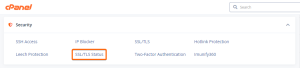

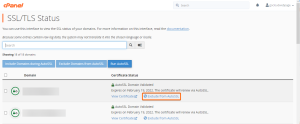 A prompt will then show up to confirm that the domain is now excluded from AutoSSL (automatic renewal and installation upon the SSL certificate expiry). This is recommended if you will change to Paid SSL or other types.
A prompt will then show up to confirm that the domain is now excluded from AutoSSL (automatic renewal and installation upon the SSL certificate expiry). This is recommended if you will change to Paid SSL or other types.




