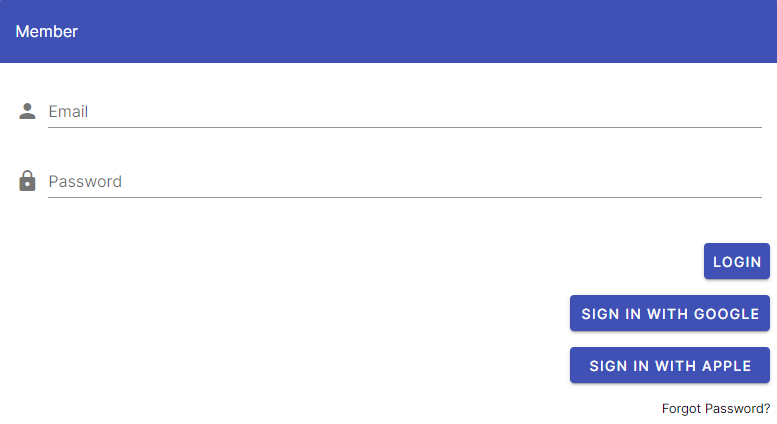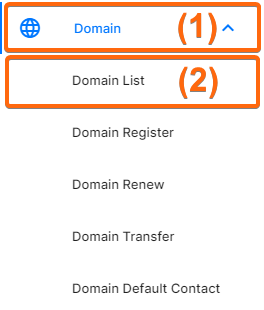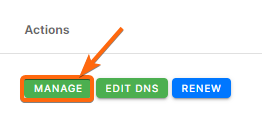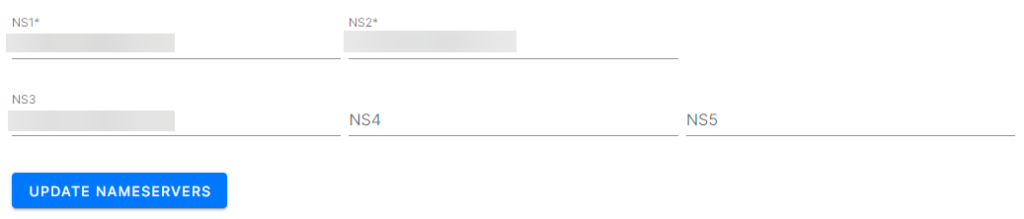What are nameserver records – Why do you need it?
Your website’s nameserver are essential when it comes to connecting your domain to your web hosting plan.
Having our name server records accessible to you is essential if you have your domain registered somewhere else and wish to redirect it to our web hosting service.
Upon signing up for a hosting plan at CLDY.com, you will receive an email from us containing your account details, including the name server information. Please refer to the initial email you received for this information.
What are CLDY.com Email Hosting, Web Hosting and Business Web Hosting default name servers?
- ns4.cldy.com
- ns5.cldy.com
- ns6.cldy.com
Note: The nameservers listed above only apply to Email Hosting, Web Hosting and Business Hosting plans and not to Virtual Private Server plans.
What is CLDY.com VPS default name servers?
VPS do not have default nameservers. VPS always have different nameservers assigned to them. The name server information will be emailed to you when you sign up for a VPS plan with CLDY.com. Refer to the email you received after the VPS is ready.
How can I update nameservers?
Your domain registration provider will have different processes for adding or changing nameserver records. If your domain is registered with CLDY.com, you can modify its nameservers through manage.cldy.com. Here are the steps:
1. Login via https://manage.cldy.com/login.
2. Click Domain, then click on Domain List.
3. Under Actions, click on Manage.
4. Update the name servers as specified, then click Update nameservers.
Contact us if your domain is registered with another domain provider, and we will guide you step-by-step.