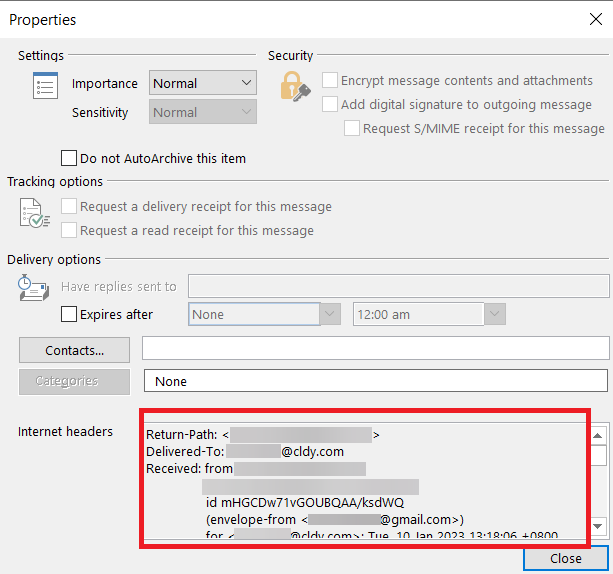Did you know that you can view the email header in Outlook? It’s not exactly a hidden feature but many people don’t know how to access it.
Here are a few simple steps so you can check email header in your Outlook desktop app.
1. Select a message from your inbox and double-click on it. This way, the message will open a new window.
2. Click on File, then Properties.
3. You will see the full header information in the Internet headers box.
Tip: You can highlight the information in that box, press Ctrl+C to copy, and paste it into Notepad or Word to see the entire header at once.
4. Here’s how it would look in Outlook: