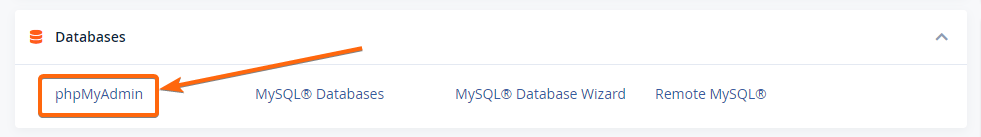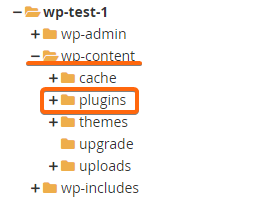Installing the WPS Hide Login plugin is an additional security measure for your website. Although at times, you may experience being redirected back to the login page even if you are entering correct credentials. In this case, you cannot access the WordPress settings page to modify or deactivate the plugin.
For the basic troubleshooting, you can try to access the link from another browser. Clearing cache and data is also one of the typical go-to’s (the URL you may be trying to access keeps being redirected to the URL you have previously been using, and thus not working).
For the advanced options, here are the various methods to use:
Using phpMyAdmin
1. Login to cPanel.
2. From the Databases block, click on phpMyAdmin.
3. You will be redirected to a new window for the phpMyAdmin page. Select your application database from the left side of the screen. Hit on the + button. Then click on the one that has _options at the end.
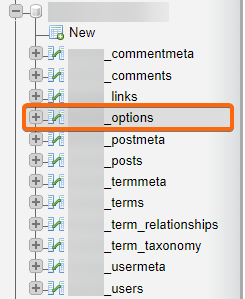
4. Look for the whl_page row.
5. You should see the URL that the WordPress admin page is currently set to. Copy and paste that link to your browser.
Using FTP / File Manager
1. On the cPanel dashboard, go to the Files section and click on File Manager.
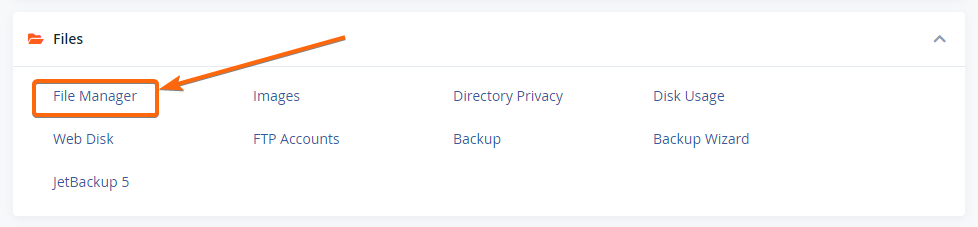
2. The File Manager page will now load.
Under public_html, click on your_wp_folder (corresponding to the specific file name assigned to your WordPress address).
(You can proceed with the same steps if you will be logging in via your FTP tool)
3. Click the + button beside _content, and click plugins.
Locate the WPS Hide Login plugin from this folder.
4. You can rename the folder the specific plugin folder to wps-hide-login.disable (just an example) so the WP will not recognize the plugin any longer (this also applies to any other WP plugins you wish to deactivate).
Using WP CLI Tool
1. Add this command to your root directory using the WP CLI tool:
wp plugin deactivate wps-hide-login
Know more about the WP CLI tool and download it here.