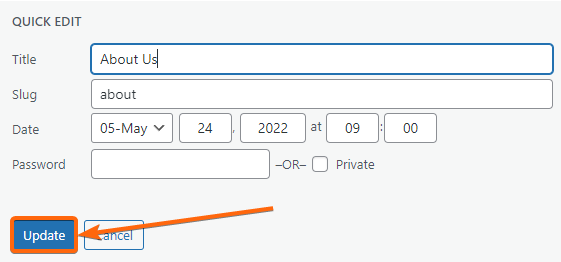Discoverability is a good thing and it all starts with a search-friendly title. Updating your title on the page may be the first step towards reaching that goal. Here are ways to update your title on the page.
1. Login to WordPress.
2. From the left side of your dashboard, click on Pages, then All Pages.

3. Hover over the page you need to edit. The options below should appear. Click on Quick Edit.
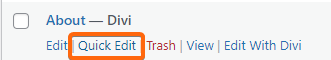
4. Type in your preferred page name in the Title section.
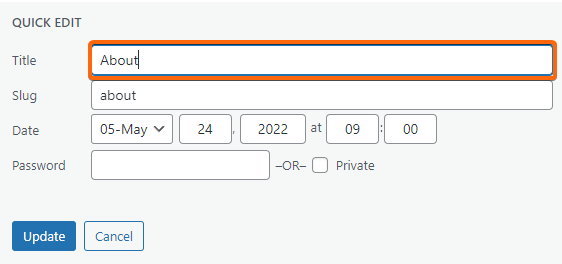
5. Once done, click on Update.
6. The page title will be updated immediately.
Well done! You now know how to change the title on your page. Just remember that changing titles comes with responsibilities. You must be diligent to record the former title just in case you have a change of heart. Otherwise, you’re on to bigger conquests.