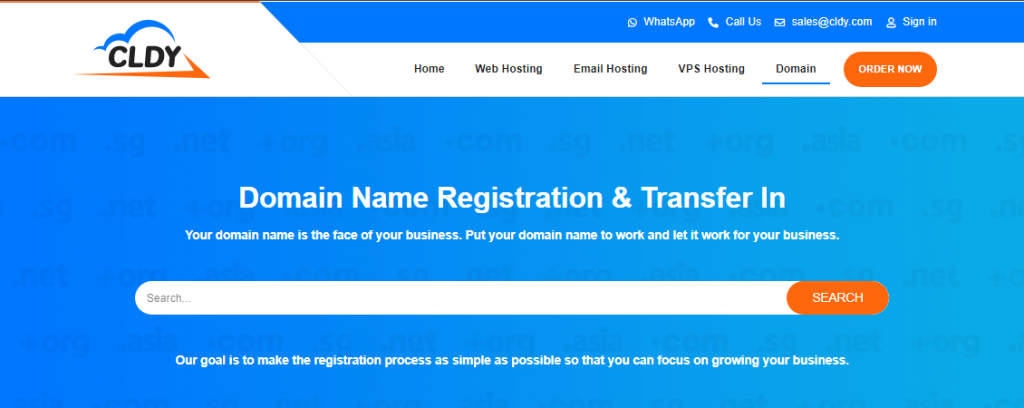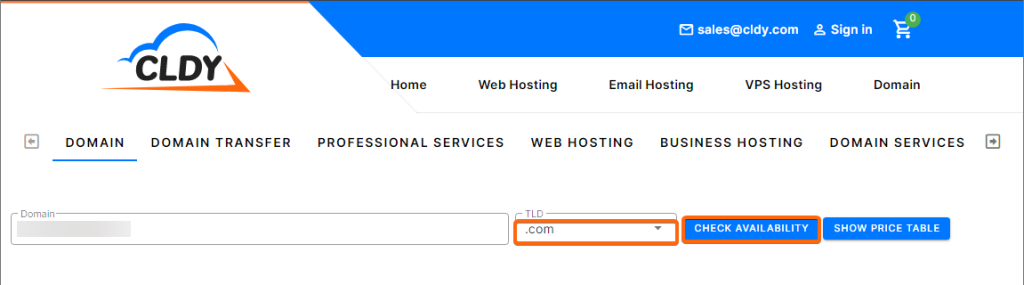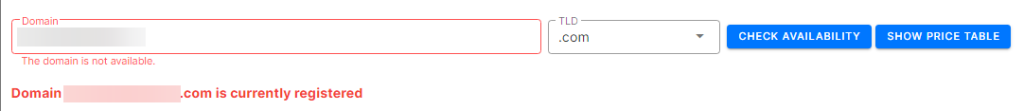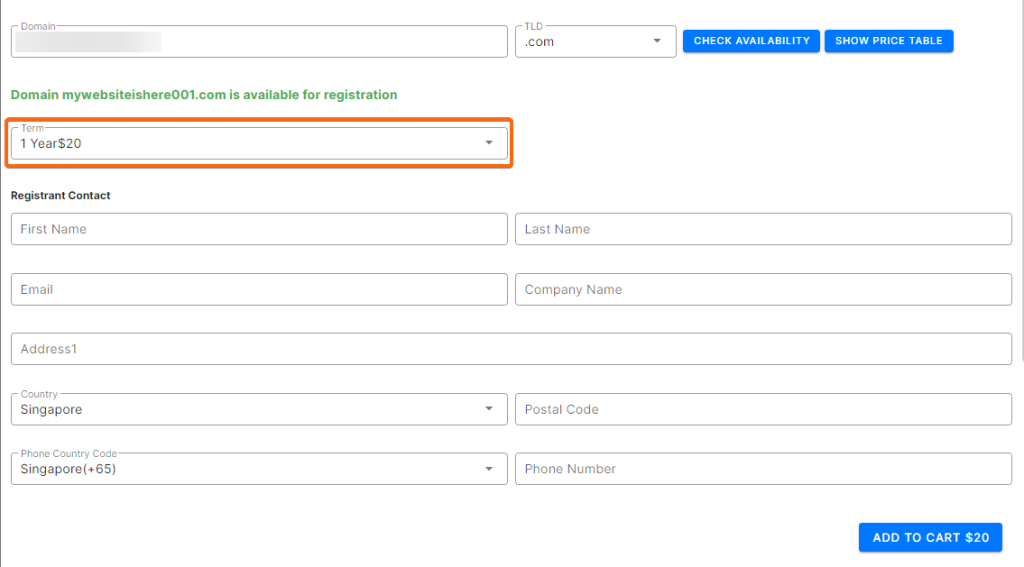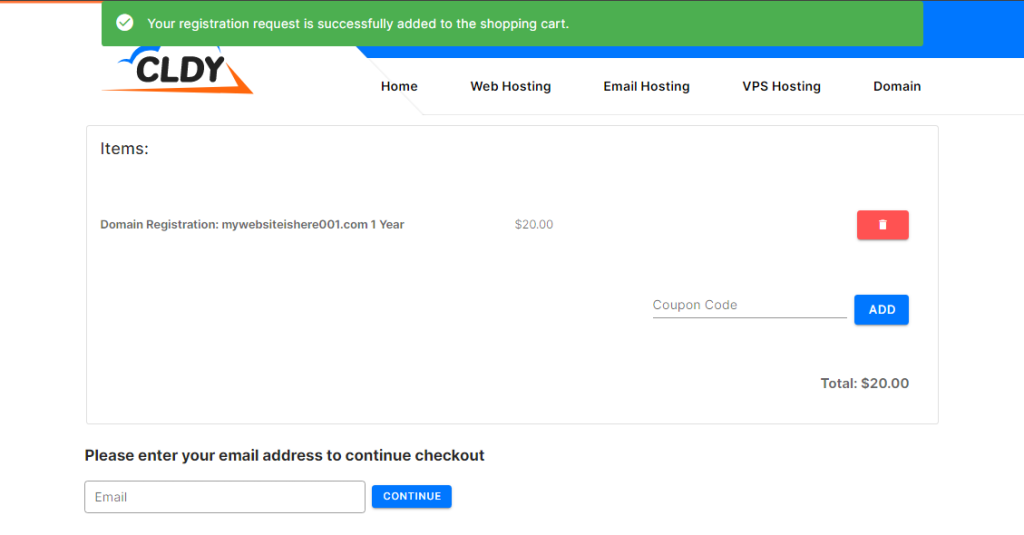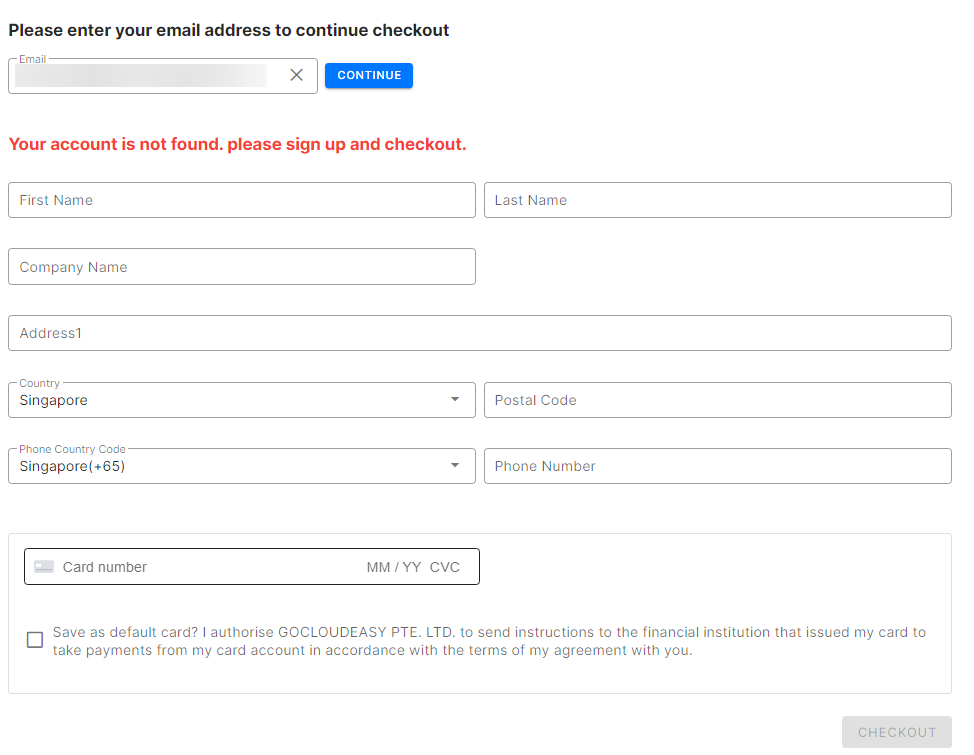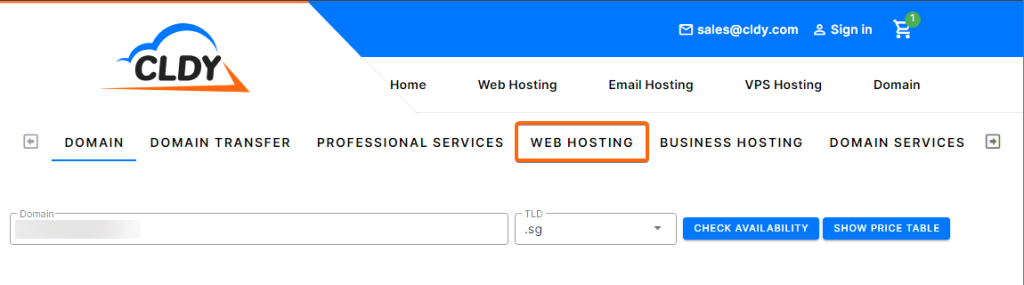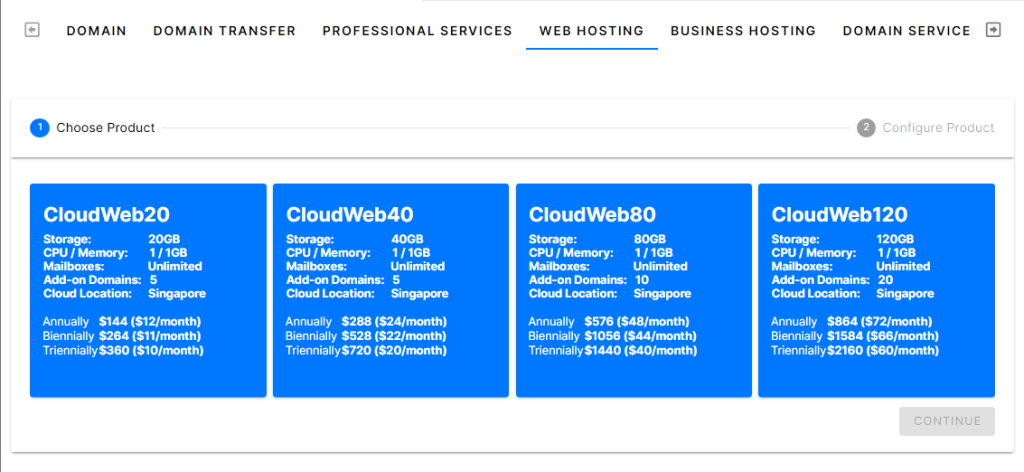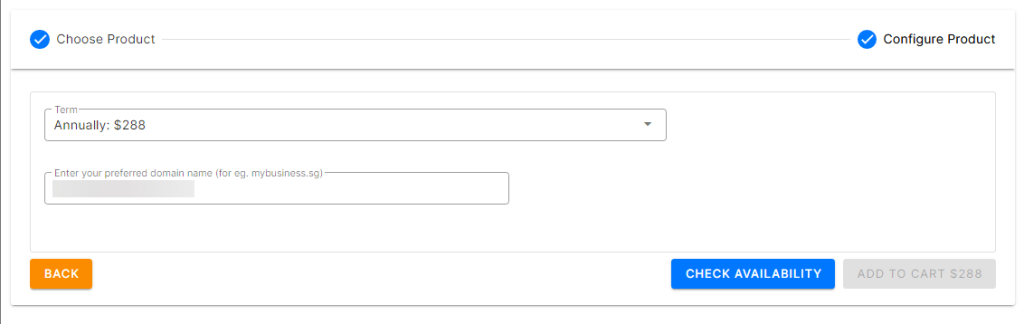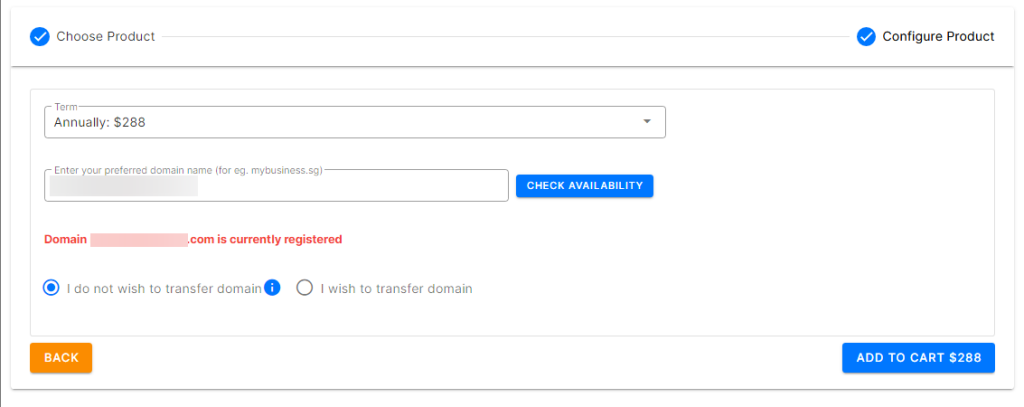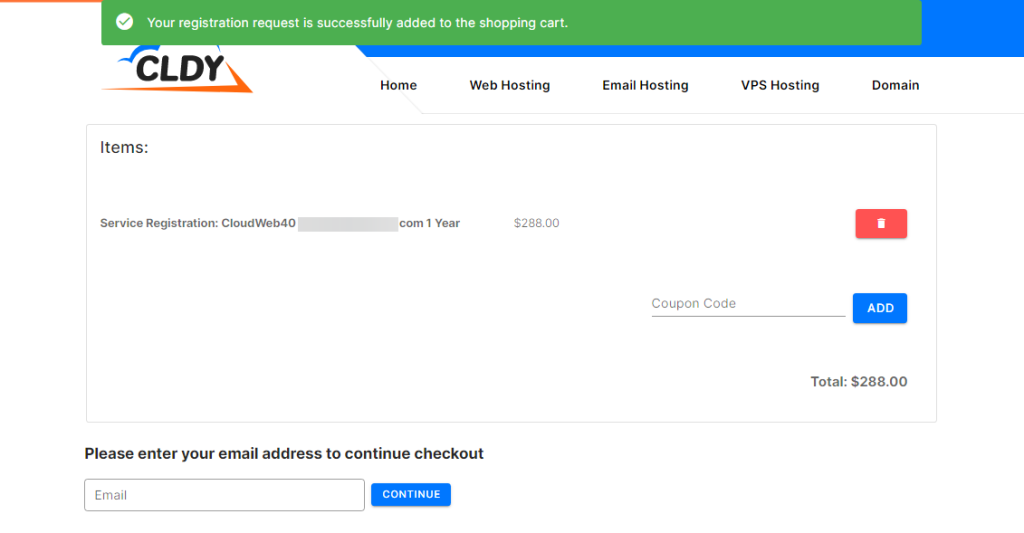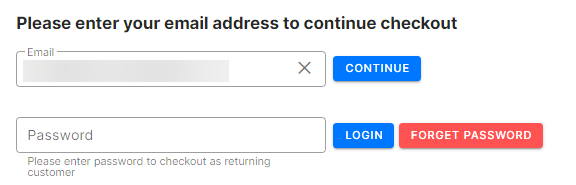Your journey to creating the website you have envisioned is now starting! The first stage is to sign up for your own domain and hosting plan, and we have laid out the steps here for you:
Sign Up For A Domain
If you’re still in the selection process for a domain, click here for a quick guide on how to choose your domain name.
Got your domain name ready? Let’s get on to the next steps:
- From the top menu, click on Domain.
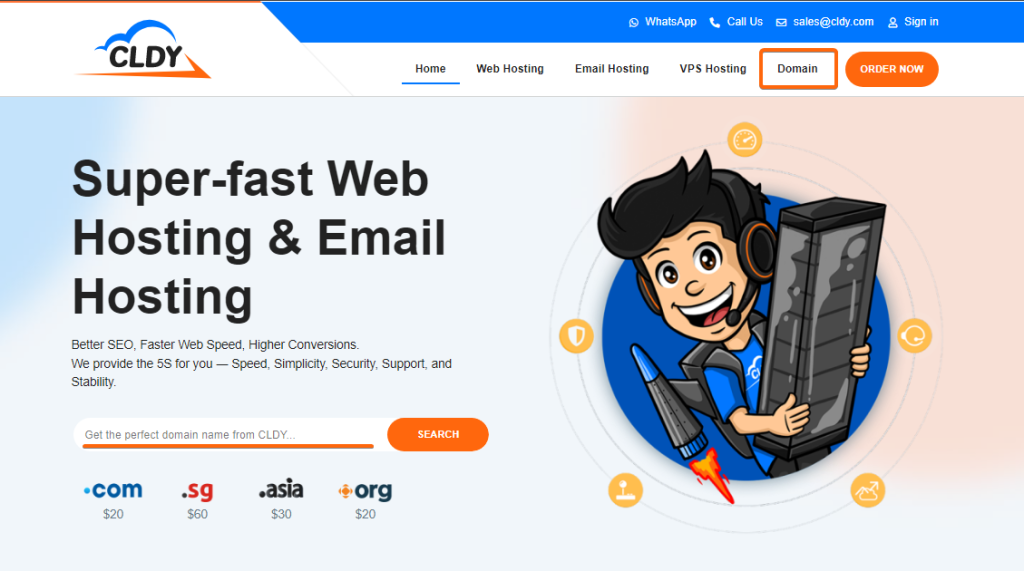
Or, you can also type in your desired domain at the text box provided on our banner, and hit Search. - If you hit Domain from the previous window, you will be directed here where you will type in your desired domain name on the given textbox:
- The next window is where you can confirm if the domain name you want is available. (If you typed in your domain name on the search bar on the homepage, you will be directed to this page right away.)
Note: Click on Show Price Table to learn more about the different price rates depending on your choice of domain name extension (.com, .org, .net, .live…). - If your selected domain is already taken, you will get this prompt:
If your chosen domain is available, you should see this section appear below:
Choose your domain registration term (1 year or 2 years), and fill out the required information. Once done, click on Add To Cart. - You will be routed to the shopping cart page. If you’re done, type in your email on the provided box and click on Continue.
- For new customers, you will need to type in your information again on this section which will appear on the same window.
Complete the information as needed, and the Checkout button should be available. Click on Checkout and you’re good to go!
Sign Up For A Hosting Plan
Now that you have a registered domain (or if you already have an existing one), the next stage is to get a hosting plan to get your website ready to run!
- Follow the same process when signing up for a domain until step 3. From here, click on your preferred hosting category. (For these steps, we will choose Web Hosting.)
- Choose your hosting plan.
- Select the payment term you prefer (annually / biennially / triennially), and type in your domain name. Then, click on Check Availability.
- If the system recognizes your domain as already existing, you will see this prompt:
If you have already registered for your domain prior to purchasing a hosting plan, select I do not wish to transfer domain. (For transferring or migrating your website from another hosting provider, click here.
You can now click Add To Cart. - The next window will be the shopping cart. From here, type in your email address and click Continue.
- If you have already purchased a domain or another product, your email will be recognized and this prompt will appear on the same page:
For first-time clients, refer to step 6 in the Sign Up For A Domain process. Need help in selecting a domain and a hosting plan? Contact us here!