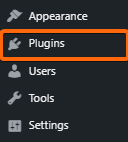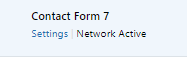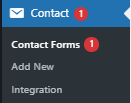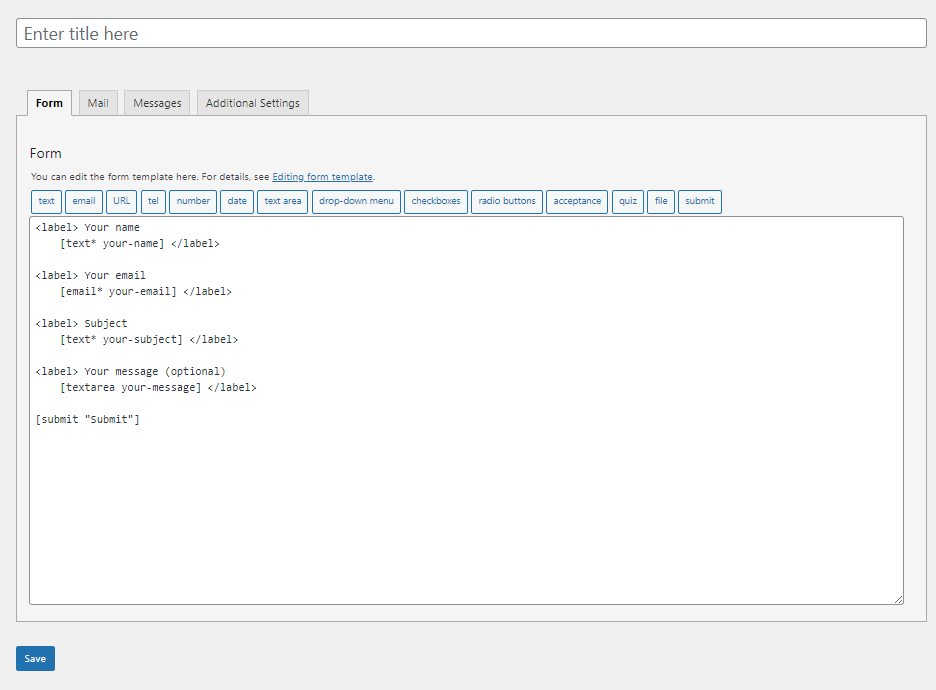Contact Form 7
The Contact Form 7 is a WordPress plugin, so your visitors and customers can get in touch with you with just a few clicks, without having to leave your website. Instead of having them send you an email from another platform, they can just fill up a contact form directly embedded onto your website, and you can receive the messages right away.
How to Install Contact Form 7 Plugin
- Login to WordPress.
- From the left side menu, look for Plugins.
- Your installed plugins will now appear on your screen. If you have not downloaded and installed the Contact Form 7 plugin yet, click here. Once installed in your Plugins page, click on Activate.
The plugin should now say Active.
- To configure the contact form itself, you can click on Settings, or click on Contact on the left side menu.
Click on Add New.
- From here, you will be given a default format as to what will appear on your contact form page. There is also a selection of additional fields that is laid out for you in templates so you won’t have to encode them manually. You can edit it as you prefer, depending on what or how many fields you will require your customers.
Once done, click on Save.