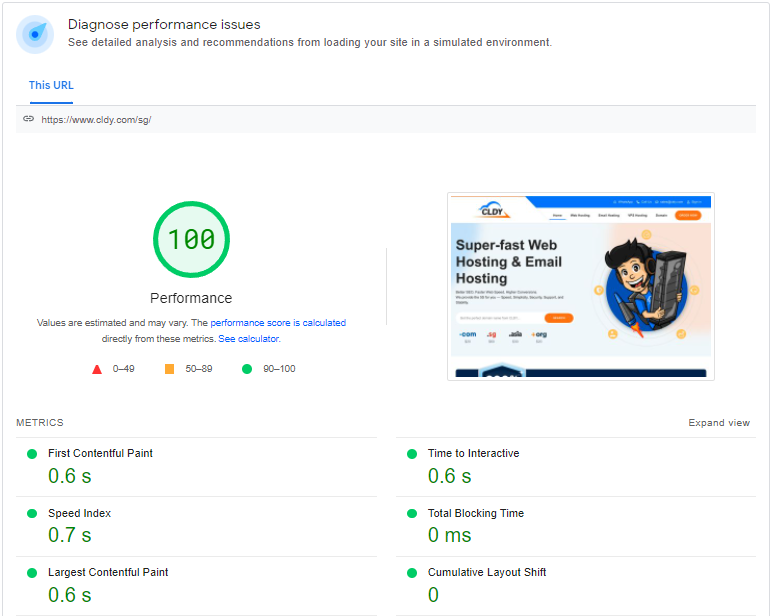Why Is Website Speed Important?
A website can take more time to load because of multiple reasons such as internet connection or browser issues, but the last thing you want it to be is website speed.
It matters how fast or how long it takes for your website to load up on a user’s browser. When your website pops up really quickly, it keeps your visitor’s interest on the website – primarily because they don’t have to wait too long for each page to load. On the other hand, if the website takes too long to load, a visitor will grow impatient and will most likely leave to browse other websites instead.
Here’s how to check your website speed.
How To Check The Speed Of Your Website
- Go to https://pagespeed.web.dev.
- Type in your website URL, and click Analyze.
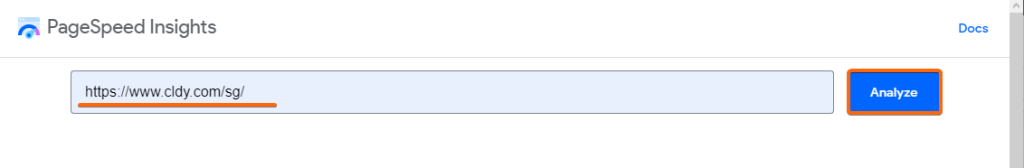
- The results will be divided into mobile and desktop performance.

Scroll to the Diagnose performance issues block to check on your website speed.
· Page load and interactions should ideally be at the 2-3 seconds mark. If it passes this mark, there’s a high chance that a visitor will abandon the website.
- You will also be given suggestions on how to improve your website speed as you scroll down the Opportunities and Diagnostics block. Use these tips to optimize your website’s speed and keep your visitors on your page.