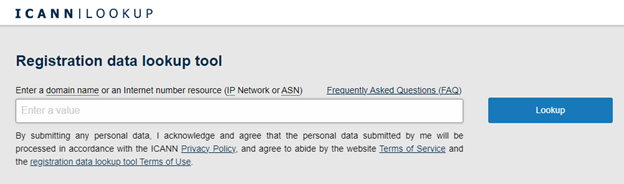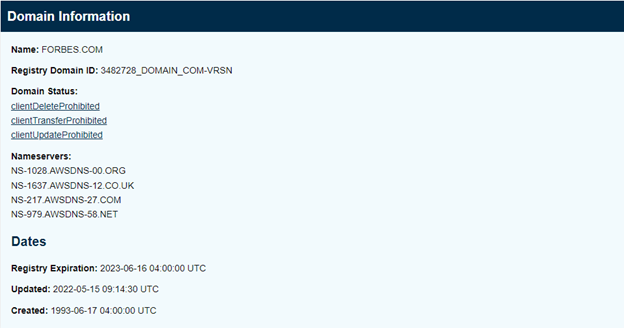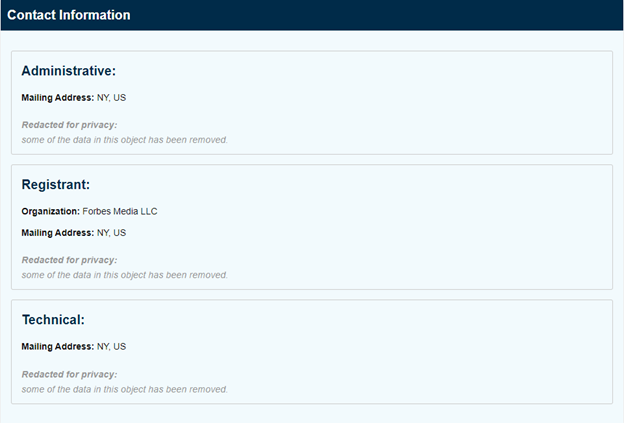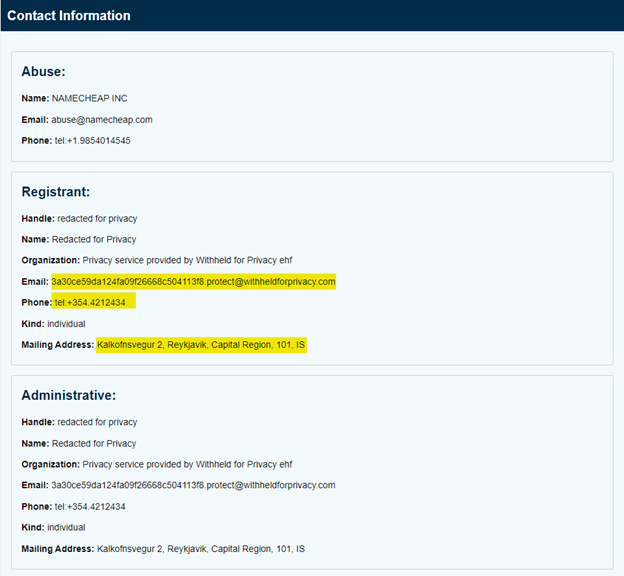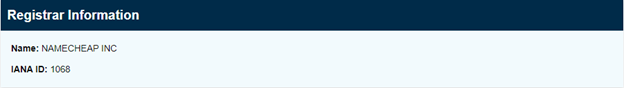Many webmasters and internet marketers are interested in finding out who is the domain owner of a website they’re targeting to buy or develop.
If you have been in a situation where your desired domain has already been taken, this is an opportunity for you to confirm the domain’s ownership. How do you do it? Why should you do it? Read on and let’s tell you more.
Why should I check who is the domain owner?
There are a lot of people or businesses who come to purchase a domain but don’t end up developing a website around it. There are also some who simply buy domains for the purpose of reselling it for a higher price. If you discover that your desired domain name has already been taken, these are the domain owners you should be looking for.
Can’t I just choose an alternative domain or domain name extension?
According to Siteefy, there are currently about 351.5 million domain names registered in the world in 2022, and 52.8% of these domains are on a .com extension.
.com domain extensions have been a staple for online businesses, and is still the preferred domain especially for B2B businesses (Hubspot). So when you find that your chosen .com domain has been taken, take this extra step to check who is the domain owner and if they are up to reselling it.
Check Domain Owner using WHOIS Lookup
- Go to https://lookup.icann.org/en and type in the domain name. Click on Lookup.
- In this example, we tried the prominent business publications magazine Forbes.com. The domain information will be shown including its nameservers and registration information.
- A section for contact information should also be available. In this case, the information is redacted.
- In this example, we tried the prominent business publications magazine Forbes.com. The domain information will be shown including its nameservers and registration information.
- Let’s try it another time. This time for “singaporedelivery.com”. The domain itself, when entered in the browser, does not redirect to an actual website, so there may be opportunities for acquisition.
- The Domain Information shows that it is currently registered, along with the associated nameservers.
- The Contact Information shows substantial data as to how you can get in touch with the domain owner. Under the Registrant section, you will see that it’s an individual who currently owns the domain. Information such as an email (masked for privacy protection), telephone number, and mailing address will be available here. You can contact them directly or acquire services from domain brokers so you can acquire your desired domain name without any difficulty on your end.
- Under this information, you can also see the Registrar Information table. In this case, the registrar who issued the domain is Namecheap. If you find that the owner is unreachable, you may also try to reach out to the domain registrar.
- The Domain Information shows that it is currently registered, along with the associated nameservers.
We hope that this article has helped you to understand the importance of knowing who the actual owner of a website is, and when it’s time to start making inquiries. After all, this knowledge can make a difference between launching your business with a domain name you really like, or having to settle on what someone chooses to sell, which may not be one of your first choices.
Whatever you do, however, stay positive throughout the entire process. As long as you’re persistent and not afraid to shell out a few dollars here and there, you should be able to get the domain name that you want for your business.