While doing a WordPress Media File Upload, you get “Unable to create directory uploads”, here are some areas to look at to solve the issue
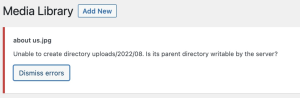
1. Folder Permission
Make sure your folder uploads is with permission 755
2. Media Path
From your WordPress Settings, click on Media. Go to the “Store uploads in this folder” section, enter the default path into the text field “wp-content/uploads”, and click Save Changes
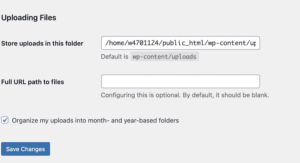
3. Proceed to test
You are all ready to try to upload a new media.
CLDY Clients only
If you face any issue, skip all the manual process, send us an email with the screen shot of the error, and our friendly support team will resolve it for you.






