A collaborative workplace on the go with productivity boosting tools to lead your best team ever.

Our starter email hosting plan
Our premiere email hosting plan
Our plan that’s perfect for solopreneurs and startups
Get the worldwide standard for desktop apps.
1 x Email Address
50 GB Storage
1 x Email Address
100 GB Storage
1 x Email Address
50 GB Storage
No Email
Microsoft One Drive 1 TB
Microsoft Teams
Sharepoint
Microsoft Office Online
Microsoft One Drive 1 TB
Microsoft Office Software
Online Microsoft Office
which includes:
Online Microsoft Office
which includes:
Get the feel-good familiarity of an old friend with the comeback of old favorites like Word, Excel, Powerpoint, and Outlook.
If your computer, phone, or tablet is lost or broken, you can still access your OneDrive files from other devices.
Your all in-one-planner contains Calendar, Contacts, and Tasks
Promotes Collaboration and allows Video Conferencing
Gone are the days when you struggle with aging software and outdated malware that pulls down your productivity. With Microsoft 365 and its suite of apps with the cloud, enjoy working with the best and latest version keeping up with the standard of success you truly deserve.

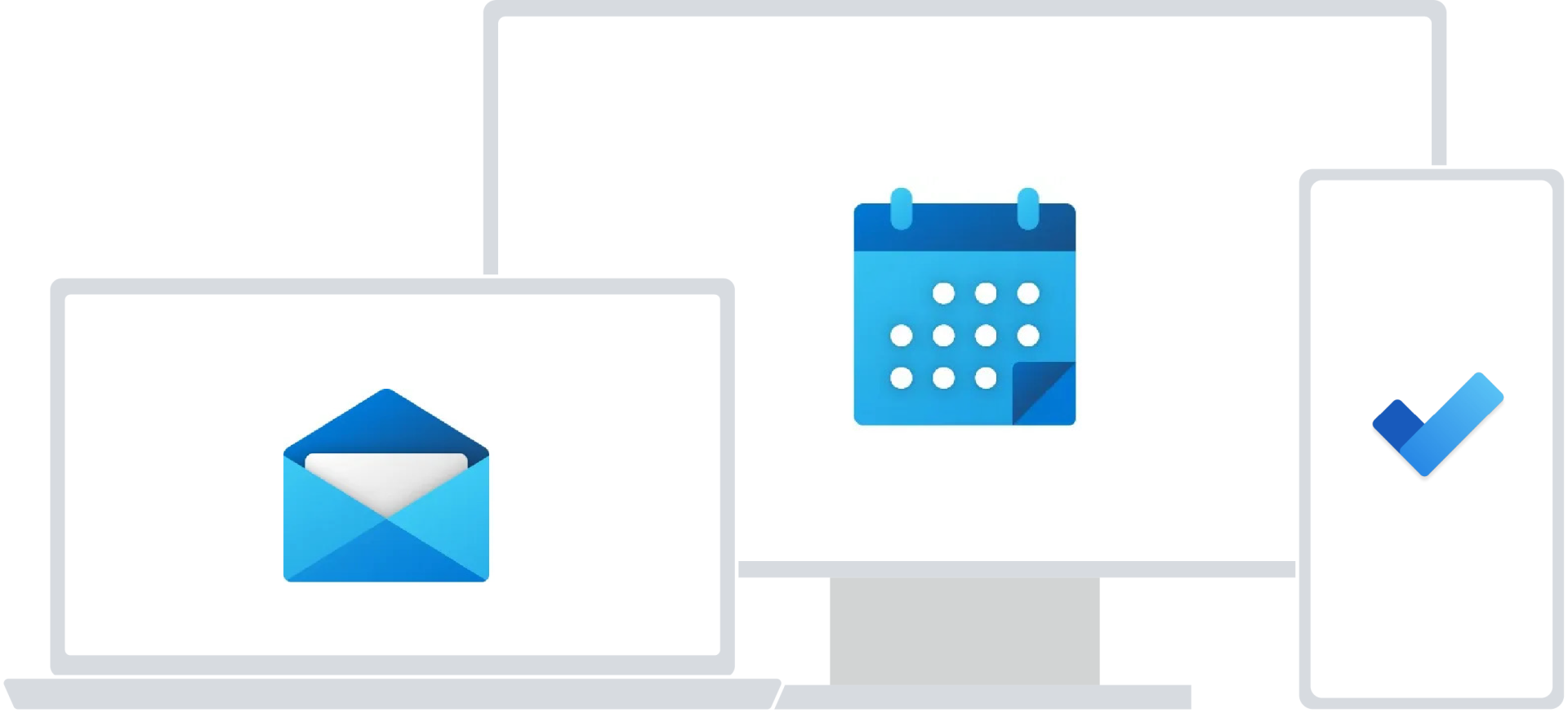
Get one place to control and master your daily tasks and everything in between which include Email, Calendars, To-do-List, and files. Be in tiptop work shape and stay organized across multiple devices as you take your work on the go from PCs, and Macs, to Tablets and Mobile Devices.
Automatically backup files from your Desktop, Documents, and Picture folders on your Windows PC with OneDrive PC folder backup. Get the peace of mind that you deserve and never worry about losing your files/works only with automatic backups.
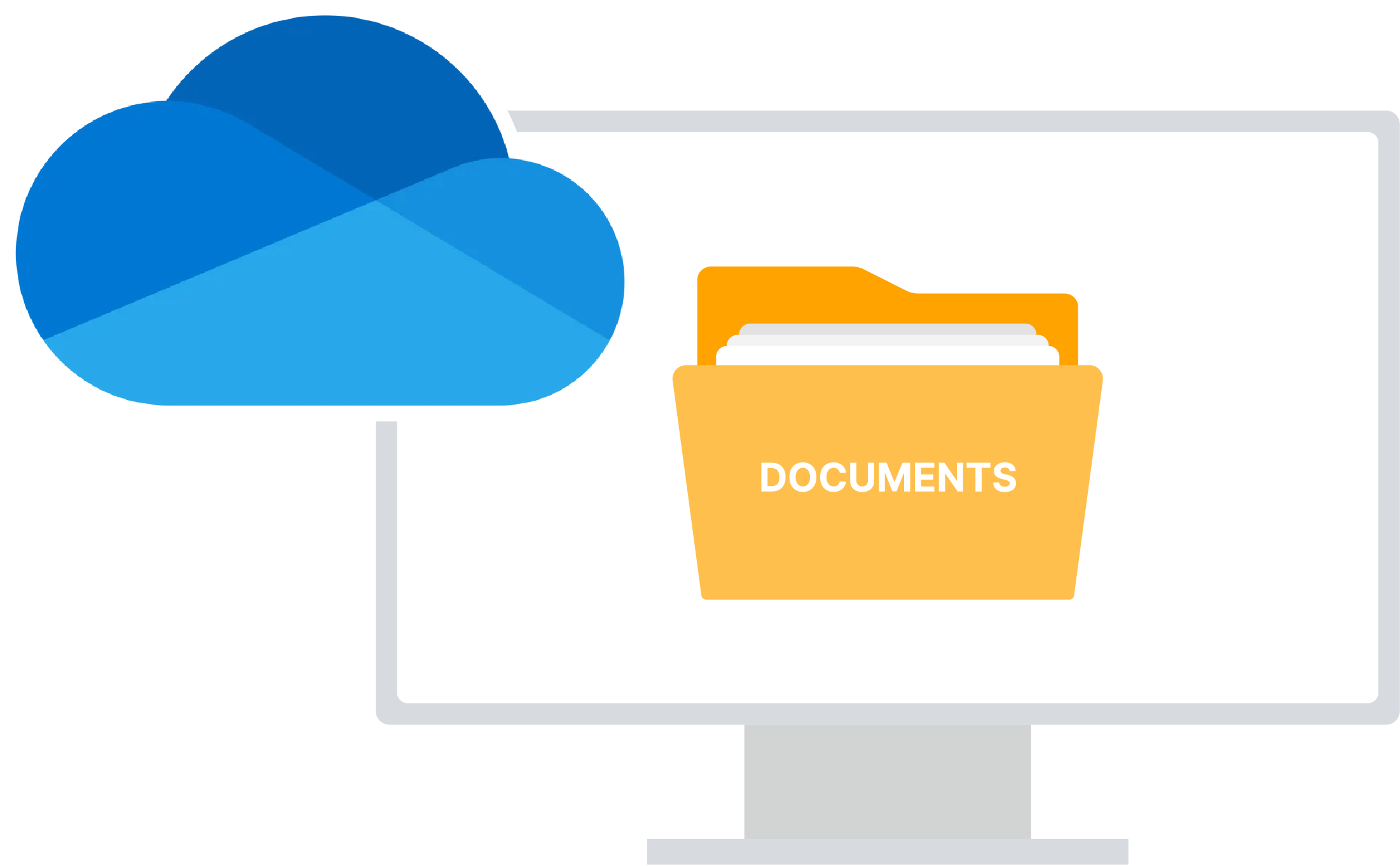
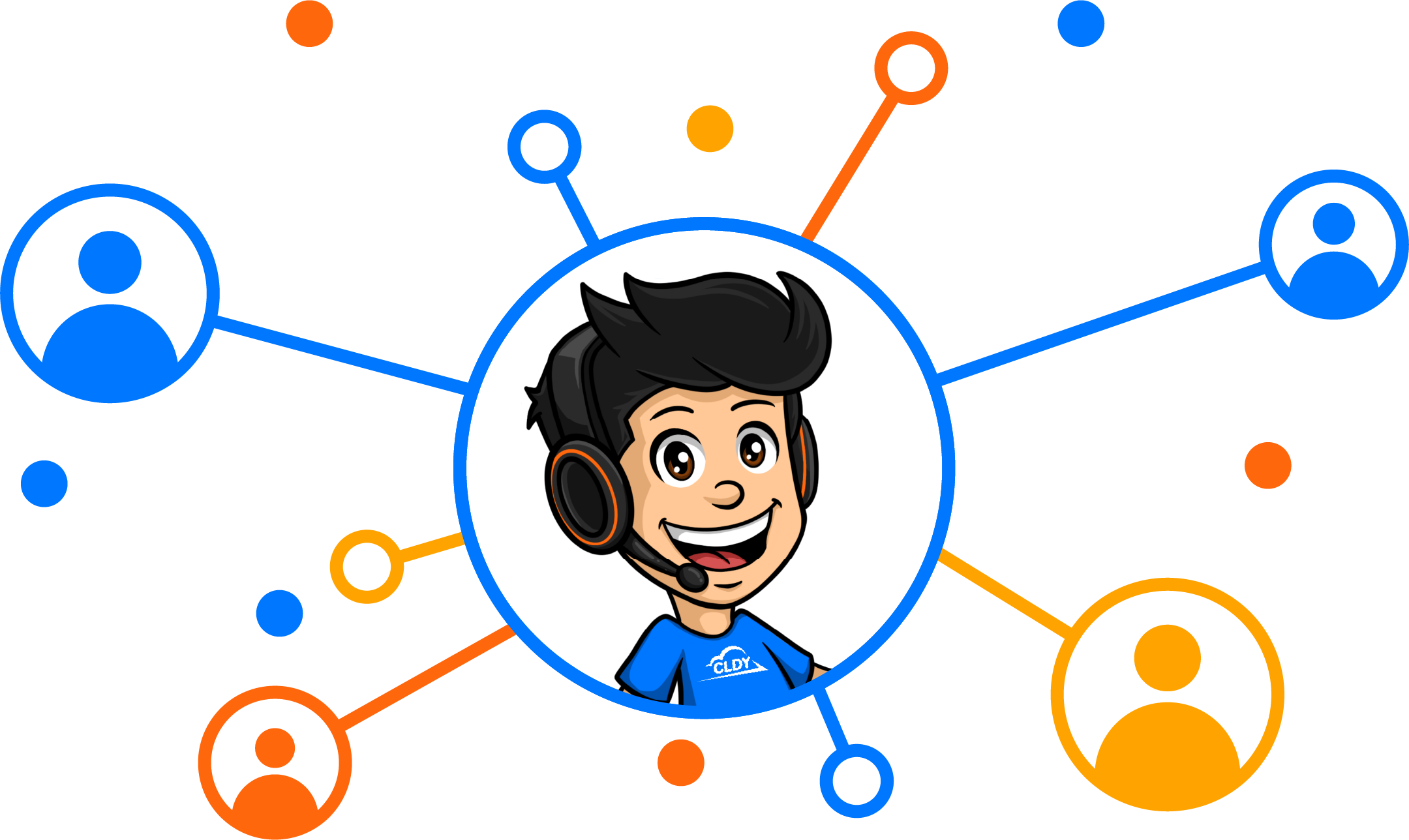
Be one with your team as you inform and engage your organization while connecting people to content, expertise, and processes with team sites through SharePoint. Let innovative ideas take over your team's unfolding on Microsoft Teams and Yammer.
Guard your files and photos by shielding them against digital attacks with OneDrive ransomware detection and recovery. With over 900 controls in the Microsoft 365 compliance framework, your data will be secure, private, and safe.

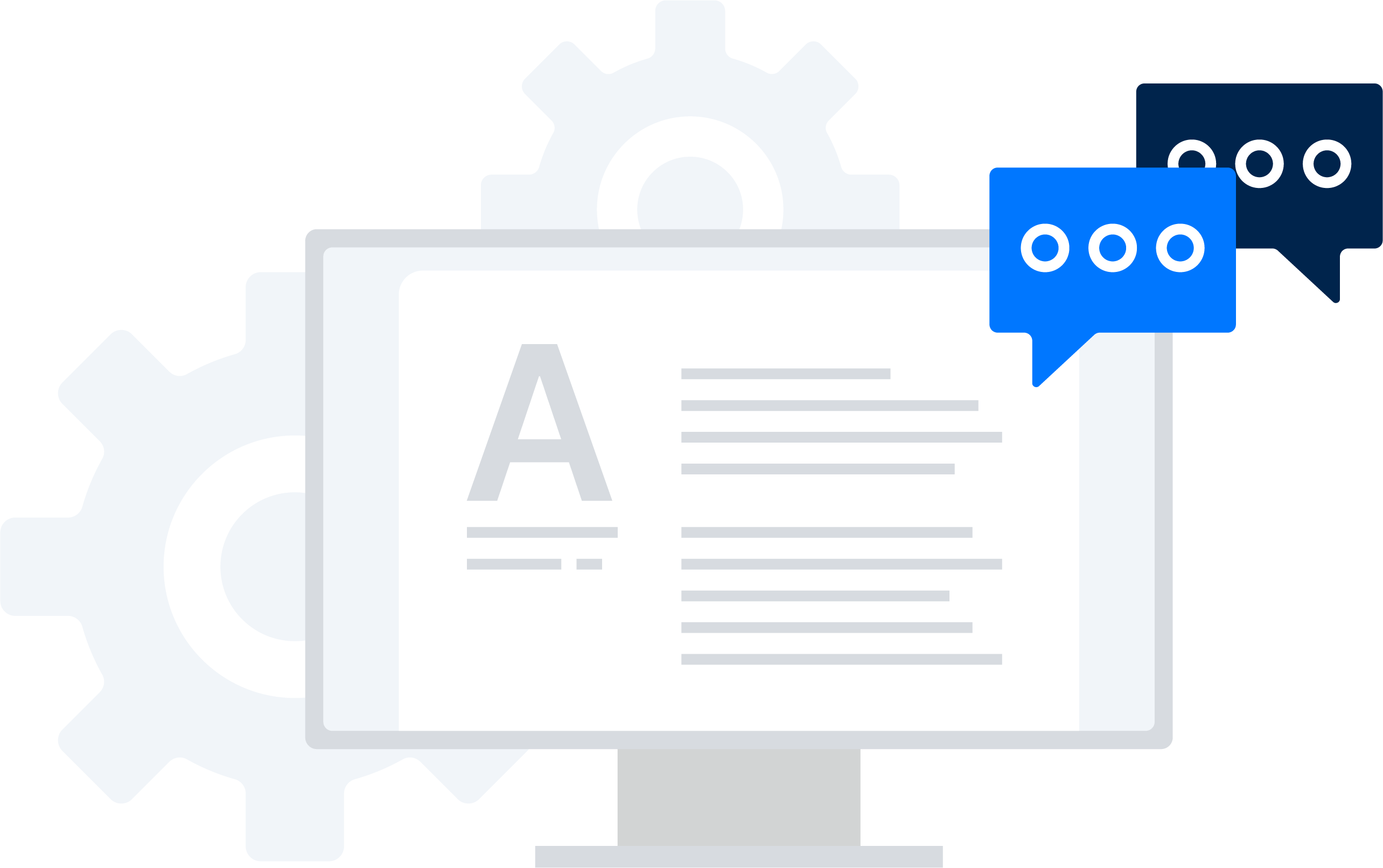
Be your own storyteller as you create engaging, interactive, web-based reports, presentations, newsletters, training pieces, and more with Word, Excel, PowerPoint, and Publisher (PC only).
We assist you in maintaining high productivity in your business by taking the lead in initializing, supporting, and managing your Microsoft 365 (on the cloud).

With our team on board, we make sure that we help you get started without getting through any complicated setup where you can run your Microsoft Office application within minutes. Let us assist you through Mailbox setup and connect your company email to Office 365 emails among other things.

CLDY makes sure that our clients get top-notch, priority support 24 hours a day, 7 days a week. Get the peace of mind that comes from knowing you have expert hands assisting you in providing technical, workable solutions to keep your data stable and secure while also providing you with the best Microsoft 365 cloud experience ever.

Switch over to Microsoft 365 without worrying about losing your existing emails. Here at CLDY, migrating to Microsoft 365 is a seamless process for our customers. We will assign experienced window server administrators to help you migrate your emails from any email platform to Microsoft 365 platform. After the email migration work, we will provide you with the new username and password of your email accounts so you can start using it.

CLDY goes to your PC with the help of AnyDesk to set up your email on your laptop. We also have an assisted call guiding you through the setup of Microsoft 365 emails for your devices on the go, like your iPad on your cellphone. Just remember that no matter where you are in the world, CLDY will be there to help you through a remote setup.
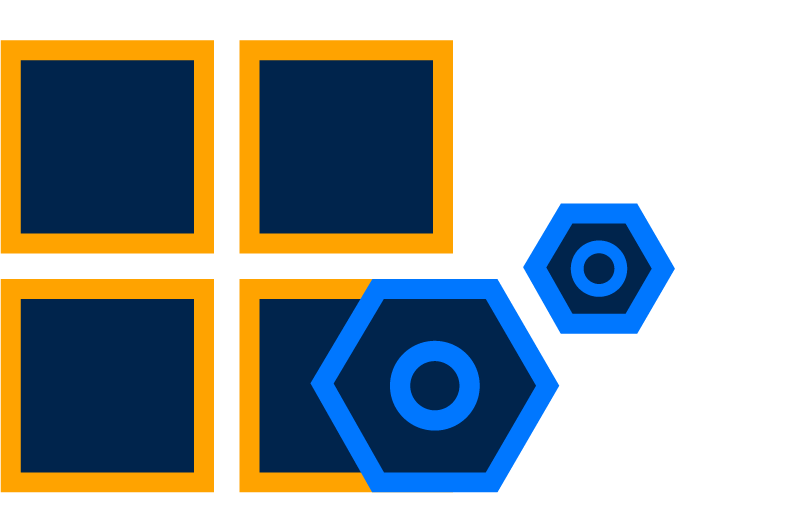
Navigate the complexities of Microsoft Office 365 with our team of experts who can help you maximize its potential for work productivity and converging teams. Our combined 60 years of experience across the leadership board makes our advice on this product sound and logical. What’s left for you to do is to begin using Microsoft 365 to succeed in your business.

At CLDY you pay only for the number of users and purchase additional licenses whenever you need them. Small businesses can take advantage of the many applications that can boost your workflow.
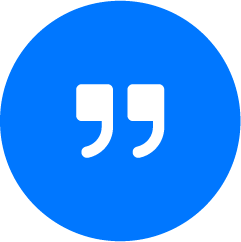
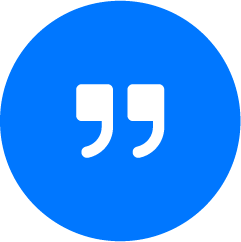
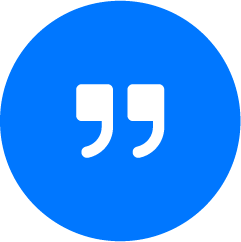
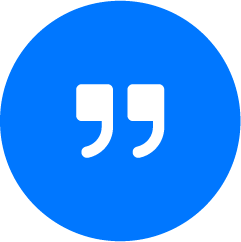
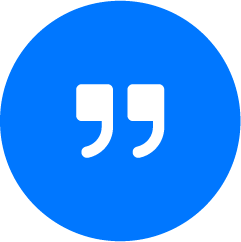
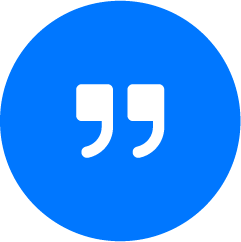
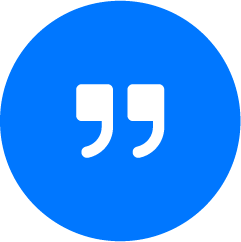
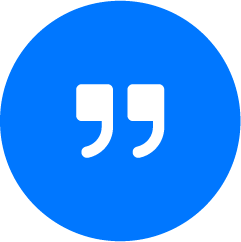
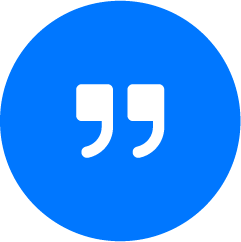
Microsoft 365 is a certified family of secure cloud-based products that comply with worldwide safety and privacy standards. Its brood includes the following:
CLDY makes it simple and easy for you to install and start using Microsoft 365 (on the cloud) for organizations of all sizes. We take charge of your initialization, onboarding, guidance, support, and license management allowing you to focus on what matters most, running your business and taking care of your customers.
We have a fanatical approach to support being present 24 hours a day and 7 days a week helping you to make full use of Microsoft 365 for your organization.
It also helps to know that we have a superior Cloud Backup system which means that you will get faster email recovery, up to 14-day retention period, and a Multi-Purpose Global Mailbox Access while assuring great security and rock-solid speed as well as an always updated version of Microsoft 365.
Internet access is a must in order to install and activate all Microsoft 365 plans as well as to manage your subscription account. Internet connectivity is also required to access Microsoft 365 cloud productivity, services, including email, conferencing, IT Management, and other services. It is important to note that Microsoft 365 Business Basic and Microsoft 365 Business Standard plans are included in the desktop version of Office.
Our desktop version of Office applications gives you all the confidence in the world to work offline so that the next time you connect to your Internet everything will be automatically synced to the cloud so you never have to worry about your documents being up to date.
Internet connectivity also keeps your Office desktop version up to date and upgraded giving you the latest tools to help you do your work.
Microsoft 365 works on the following devices:
Windows: Office Mobile applications (Word, Excel, PowerPoint, OneNote, Outlook Mail, and Outlook Calendar) require Windows 10.
iOS: Office for iPad® and iPhone® requires iOS 10.0 or later. Office for iPad Pro™ requires iOS 10.0 or later.
Android: Office for Android™ can be installed on tablets and phones that meet the following criteria: running Android KitKat 4.4 or later version and have an ARM-based or Intel x86 processor.
Mobile Browsers: Any mobile browser supported by Microsoft may be used.
From small and medium-scale solutions to enterprise needs, we've got you covered! Build your website with CLDY today!

All prices are in Australia Dollars (AUD)
Copyright © 2024 CLDY.com Pte Ltd (UEN: 202107287N). All rights reserved.