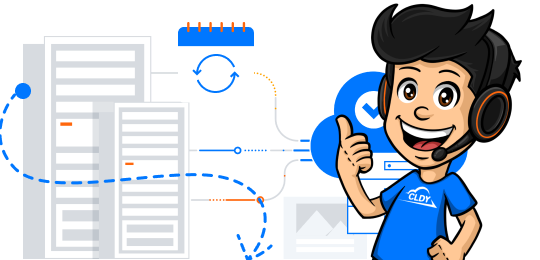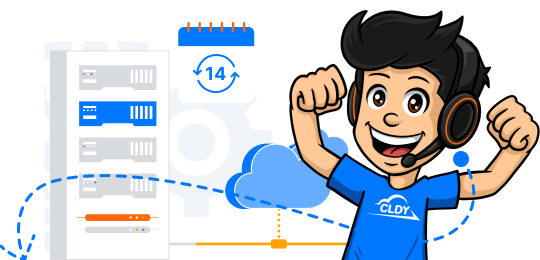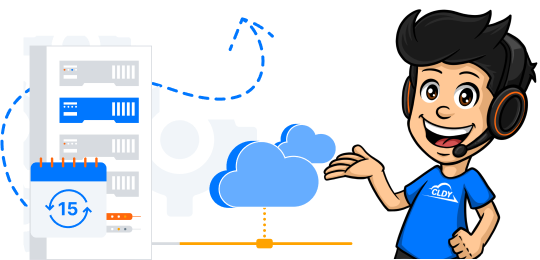A Safety Net for Your Website and Emails
Backing up your data couldn’t be simpler. CLDY’s Web Hosting Backup & Restore make copies of your website and email files within a 14-day retention period. Backup is done daily and you can easily access any specific files with our Restoration function. With CLDY, you never have to worry about losing any of your important hosting files again.

Website Backups
- Daily Backups with 14-days retention
- Entire website files are backed up
- Individually restore HTML, CSS, PHP, or JPEG files
- Restoration in just one click.

Email Backups
- Daily Backups with 14-days retention
- The entire email files are backed up.
- Specifically restore Read Emails, Unread Emails, or Sent Email Files
- Restoration in just one click.